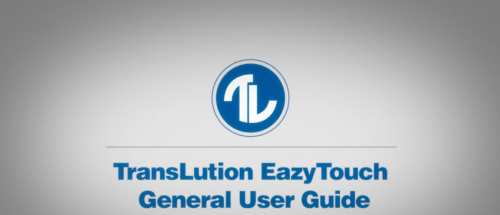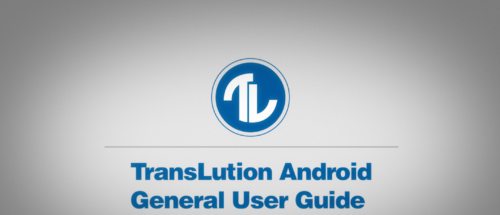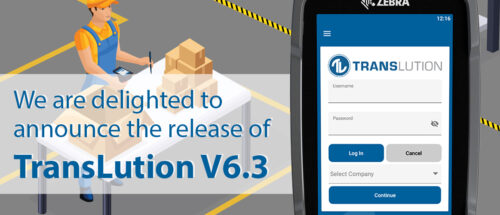If you are working with TransLution Software version 7, here is a video guide taking you through how to update the licence.
News
Ambassador Foods implements TransLution Sofware to manage and track stock
TransLution Software was selected by Ambassador Foods to assist in improving stock accuracy and facilitate their stock management processes. Ambassador Foods is a Libstar company and one of over 15 companies in the group using TransLution.
How-To Series: TransLution EazyTouch User Guide
TransLution EazyTouch works on touchscreen devices, with screens that are configured to include only those operations relevant to each process, including buttons to print labels, view picking orders, stock count data or reveal production instructions. Learn how TransLution EazyTouch works and what it can do in this handy how-to video.
New Concept Mining extends TransLution to manage service exchange program
New Concept Mining, an international supplier of underground mine support technology, is a long-time user of TransLution Software. The company recently extended its usage of TransLution to use the offline scanning functionality to manage their service exchange program.
How-To Series: Managing Devices in TransLution V7
Managing devices in TransLution V7 is done using using EazySetup. Here’s a step-by-step video guide to walk you through it.
TransLution implemented at McKinnon Chain to track goods in production
McKinnon Chain, an accredited chain and lifting components manufacturer in Gauteng, South Africa, chose to implement TransLution Software to assist with tracking goods in production.
How-To Series: Managing Users in TransLution Software
The latest in our how-to video series covers how to manage users in TransLution using EazySetup.
How-To Series: TransLution Software V6.3 Licence Update
Need to complete a licence update in TransLution V6.3? We have put together a handy video guide to assist you.
How-To Series: TransLution Android General User Guide
Our new, informative how-to video series aims to show you how to use various aspects of TransLution in detail, providing a step-by-step guide for you to follow.
First in the series is a guide to using Translution Android.
TransLution V7.0 Release
We are very pleased to announce the release of TransLution V7.0. This release aims to improve TransLution for anyone who builds or maintains TransLution functions.
Select Hardware elects to implement TransLution Software for Warehouse Management Integrated with SYSPRO
Select Hardware is one of the UK’s leading suppliers of premium hardware, providing customers with a choice of over 3000 products. Select recently elected to appoint K3 SYSPRO to implement TransLution Software to improve warehousing operations.
Starwest Botanicals selects TransLution to replace manual paper-based data capture
Starwest Botanicals is one of the largest suppliers of organic herbs in the United States, with over 150,000 sq. ft. of modern warehouse and production space and over one million pounds of herbs and spices in stock. Starwest Botanicals is poised to continue their rapid growth and chose TransLution to support them in their growth objectives by replacing their manual paper-based data capture.
BrandVia selects TransLution to implement a scanning system to manage their warehouse
BrandVia, a USA-based brand engagement company who supplies branded merchandise, corporate gifts, corporate swag, and more, selected TransLution as their implementation partner for the implementation of a scanning system to manage their warehouse.
Copper Tubing Africa chooses TransLution Software to help manage production of copper pipes
Copper Tubing Africa, one of the leading copper tubing suppliers and manufacturers in South Africa, selected TransLution Software as their implementation partner to create a process to manage the production of their copper pipes.
Concord Refrigeration chooses TransLution Software for scanning project
rmarket display cases, had some specific goals in mind when they selected TransLution for their scanning project in their Durban factory. They wanted to achieve real time stock accuracy in all areas and processes, as well as improve efficiency in their material flows. They also required transactional and process integrity, removing any option for shortcuts or manual documentation.
ABECO Tanks chooses TransLution Software to assist with stock take and production
ABECO Tanks, a South African manufacturer of water storage solutions for industrial and home use, selected TransLution Software to assist with the stock take process as well as backflushing of finished goods when production is complete.
TransLution was implemented to perform stock take on a handheld scanner without barcoded labels but rather a series of select steps which will aid in the process.
We are delighted to announce the release of TransLution V6.3
We are delighted to announce the release of TransLution V6.3. With this release we have extended our integration to include full integration to SAGE 300 Cloud. Now, you can post data directly to SAGE 300 in real-time as you are scanning and moving products in a warehouse or on a production line.
Spring Meadow Dairy selects TransLution as their production scanning system
Spring Meadow Dairy has implemented TransLution Software to not only do job receipts but also to allow users to create SYSPRO jobs more quickly and easily. The user simply selects the product to manufacture and the required quantity, and TransLution uses this information to create a job in SYSPRO.
Rutherford Implements TransLution PDF Watcher to automatically add documents to SYSPRO
Rutherford, a major distributor of world-renowned brands, including Makita power tools, has implemented the TransLution PDF Watcher product to process scanned business documents and attach them to Invoices in SYSPRO.
JAYCOR International selects TransLution™ Software South Africa to improve inventory control
Jaycor International selected TransLution to help them fulfil their goal to improve their inventory control processes by implementing a scanning solution within the Jaycor International (Sandton) warehouse.