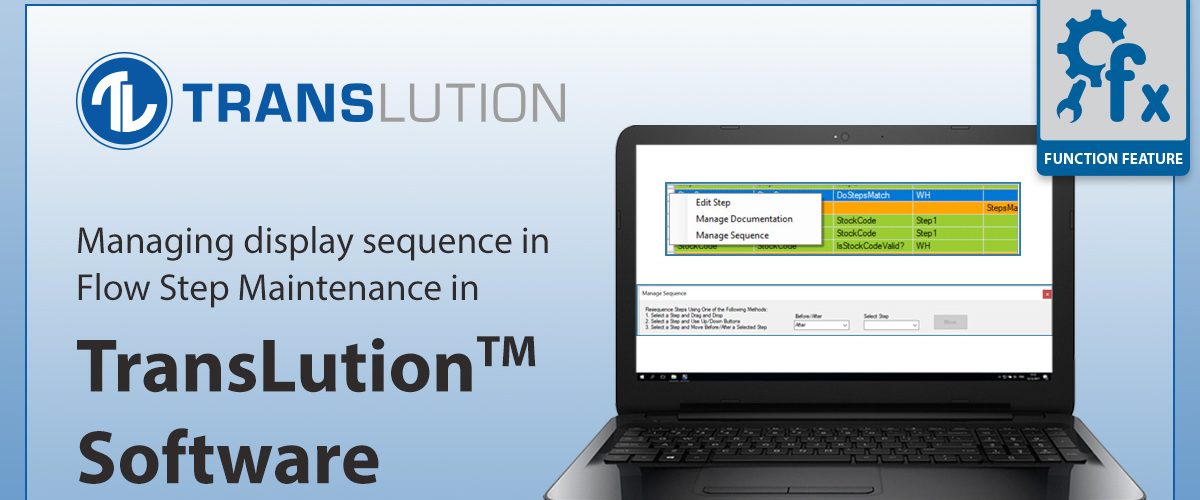FEATURE: Managing Display Sequence in Flow Step Maintenance in TransLution™
While the display sequence of steps is managed by the Next step defined on each step, it is useful to view the steps on the Flow Step Maintenance Form in the sequence that users will see them.
If you build a function in sequence, this happens by default. However, you may have found yourself with a function with multiple steps – say 20 or 30 – and you need to add a new step. The step will be added at the bottom of the grid when really you want it near the top.
You can click on the Up button as many times as required but this is tedious. The solution is to right click on any step and select the ‘Manage Sequence’ option.
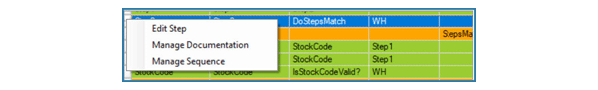
You now have a range of options available to you. You can drag a step to the required position, use the up and down buttons or simply use the before/after options.
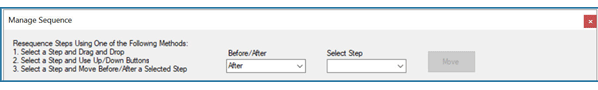
This is a quicker and more efficient method to manage the sequence of steps than using multiple click option.