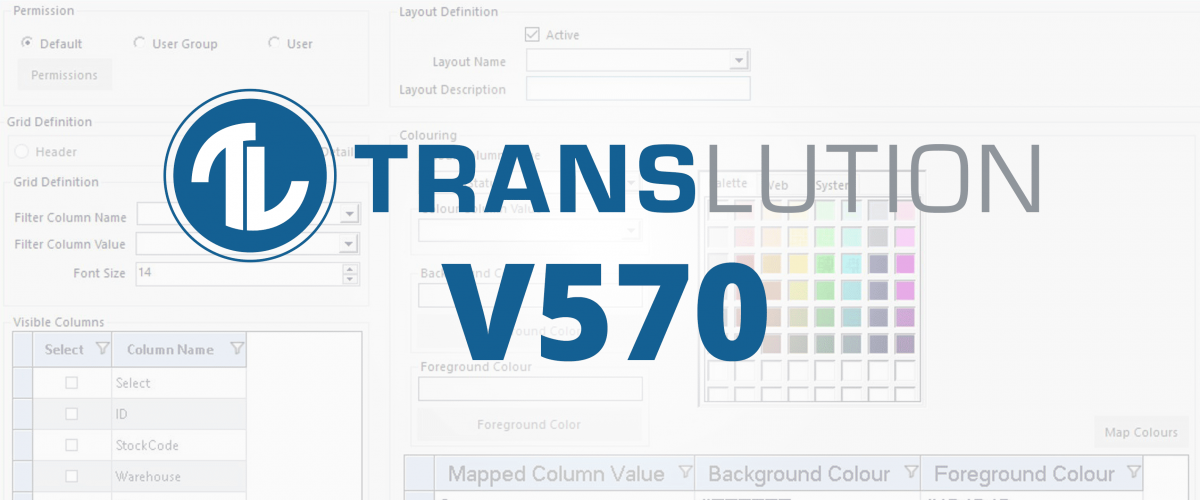WHATS NEW IN TRANSLUTION V570
1. Introduction
Version 5.7 has a large focus on extending the EazyTouch look and feel. This has been done by allowing Super Users to create and manage layouts to control font size, line colour, filtering and grouping on a per function area basis.
Additional changes include the introduction of some tools to assist with managing function area versions. In this release we have added the ability to replace one function area with another on all devices.
2. Layouts
It is now possible to define the look and feel of every grid overlay function area in EazyTouch by using layouts. Specific enhancements include the ability to define line colours on the header grid on a General Grid overlay and the ability to save filtering and grouping of data for the next time a grid is opened. The overlay management form is shown below.
3. Function Area Versions
There are various new forms to assist with managing function area versions. All function areas that belong to the same business process can now de defined as belonging to the same group. In the current release this is not yet shown on the function area maintenance form so the benefit is limited to reporting.
It is also possible to define a version number on a function area and to link multiple versions of a function area to a single set. One function per set can be active at a time and when it is time to make a new function active on all devices, this is done with a single button click as shown below.
4. Improved Logging for Buffered Posts
When doing a regular buffered post it is not always possible to tell which post step caused the buffered post to be created. In this version, the flow step processed ID of the step that called the post is now logged so that there is a way to track back from the buffer post to the calling function.
When we do a buffer post from table there is no link back to the posting data. This has been managed by adding the buffer post data ID to the log table that created the post record. This required the addition of a column called “BUFFER_POST_DATA_ID” on all buffer post tables.
The Results columns are now populated by buffered posts in the same way as they were with live posts in Version 5.6
5. Quality Manager Extensions
We have added the ability to call a Subroutine from the QM overlay forms on EazyTouch.
6. Enhancements and Bug Fixes – Android
- We have various other changes to improve both the implementation and end user experience
- The Enable Camera for Scanning checkbox is used on Android devices. If this is checked then the Camerabutton is shown on all input steps on Android devices
- Defaults work on the first step
- Minor fixes to the Query function when the query barcode included a carriage return
- Fixes to steps with suggestions after defaulted steps so that the suggestion now always shows
- Fix to the situation where a refresh on a general grid refreshed the top grid but not the bottom
- Fix to the situation where when multiple rows were selected to be passed to a SR only the first row IDwas passed.
- There is a version check done between the Android version and the WCF Server version and the user iswarned of a mismatch
- Skip button is enabled on the first step in a function
7. Enhancements and Bug Fixes – EazyTouch
- It was possible to edit the error message on the EazyTouch form. This has been changed
- EazyTouch has been extended to support Prompt functions built before TransLution V4.3 was released
- If a function had both SR and VBP buttons defined the VBP buttons did not appear correctly. This hasbeen fixed
- Along the same lines, there were occasions where general buttons were not shown on an overlay evenif no function specific buttons were defined. This no longer happens.
- We now allow a media step to be executed on EazyTouch. The media functionality is not supported butthere is no error and the user can just move past the media step. This is useful for testing and demos.
8. Other Enhancements and Bug Fixes
- On Configurator, we show a warning message on saving an unattended function reminding users of therequirements
- There was an error when trying to deactivate an image allocated to a workflow that didn’t allow analternate image to be allocated. This has been fixed.
- On the VBP mapping form, if the first function on the list was an overlay, the grid details to show theinformation about selected Subroutines was missing data. This has been fixed.
- On EazySetup the minimum password length setting is no longer ignored when adding users from a right click on the user group allocation form.
- There was an issue on EazySetup whereby when creating users from the Allocate Users to company form that the incorrect password length validation was being done and all passwords had to be 8 char long regardless of the setting against the site. This has been fixed.
- We have added some indexes to tables to improve the performance of the system.
- Suggestion scripts now work if there is a comma in the suggestion and also if there is an apostrophe.